Radar Missions
Radar missions ![]() offer various rewards and are especially useful for earning points during:
offer various rewards and are especially useful for earning points during:
- Arms Race – Drone Boost phase
- Duel vs Event (3 out of 5 days reward radar missions)
How Radar Levels Work
The Radar Level determines:
- Mission Refresh Rate: Number of new missions added every 6 hours
- Mission Storage Capacity: Total number of radar missions that can be stored
- Visible Missions: Number of tasks that are displayed on the radar/map
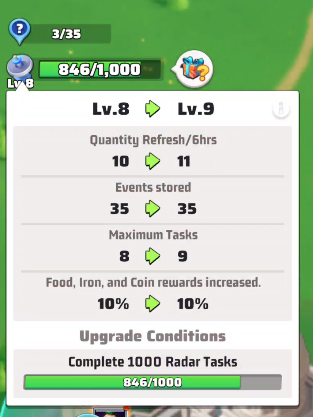
Understanding the Interface
In the radar screen, you may see something like this:

-
3/35→ Indicates that 3 missions are currently stored out of 35 total capacity.
Note: missions visible on the map are not counted here. -
02:14:01→ Countdown until 10 more missions are added.
In this example, in 2 hours and 14 minutes, the count will go from3/35to13/35, and the 6-hour timer will restart. -
846/1000→ Shows 846 Level 8 missions completed.
Once you reach 1000 completed missions, the radar will upgrade to Level 9.
Try to always keep your radar busy to progress toward the next level and maximize rewards.
Stacking Radar Missions
There are mainly three reasons to stack radar missions:
- Utilize Free Stamina: You receive free stamina twice a day (2 packs of 50 stamina units), allowing you to complete missions during these windows.
- Optimal Timing: Delay using stamina until strategic moments, such as the Boost Drone phase of the Arms Race.
- Accumulate Duel vs Points: Collect completed missions on days 1, 3, and 5 of the Duel vs event to maximize points.
Mission States
Radar missions can be in two states:
- Available: Requires action within a set countdown; if ignored, the mission disappears.
- Completed: Marked with a red dot. Clicking it collects the reward and removes the mission from the map.
You can stack completed missions to collect them later.
How to Stack Missions
- Complete all visible missions on the map and do not collect them.
- When the radar countdown hits 0, new missions are added, increasing the stored mission count.
- At Radar Level 8, 10 new missions are added every 6 hours.
- To avoid halting the countdown:
- Maintain one slot free (e.g., 34/35 instead of 35/35).
- If you reach 35/35, no new missions will be added, and the countdown will pause until space is freed.
Smart Stacking Strategy
Once you reach 34/35 missions, check your timing:
- Will you need the missions before or after the next refresh?
- If the countdown reaches 0 before your target event (e.g., Duel vs day), collect 10 missions to bring the count to 24/35. This allows 10 new ones to be added, restoring your count to 34/35 without losing missions.
Example
Suppose:
- You have 34/35 missions stored.
- It's 23:00 server time.
- Radar countdown says 00:20:00.
- Server reset occurs in 1 hour.
Since the countdown will finish before the reset, collect 10 missions now (reducing to 24/35). After 20 minutes, the radar will add 10 more (back to 34/35).
If you don't collect and let it hit 35/35:
- The extra 9 missions are discarded.
- The countdown halts and won’t restart until at least one mission is collected.
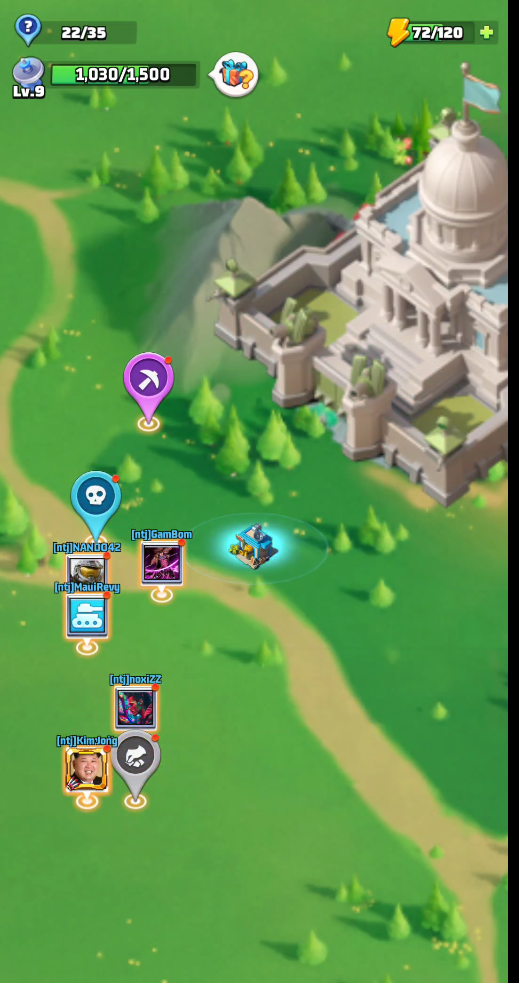
Use stacking to align mission collection with key event windows without wasting rewards.
Types of Missions
The radar makes available different types of missions. Here are the main ones:
- Scouting Missions — Send troops to explore specific locations. These missions often return with resources or intel.
- Combat Missions — Engage enemies in predefined skirmishes. Useful for XP and resource rewards.
- Transport Missions — Deliver supplies to allied camps or NPCs. Often yield resource bonuses.
- Sabotage Missions — High-risk, high-reward missions that may involve traps or special enemy units.
- Repair/Assist Missions — Help rebuild structures or support allies, providing reputation or small bonuses.
- Special Event Missions — Timed missions that appear during global or seasonal events. Often give rare rewards.
| Types | Action to do | Example |
|---|---|---|
| Survivor | Clicking on the survivor will make him join your base (does not consume stamina) | |
| Fighting Rebels | You will have to attack a rebel base until it is destroyed (consumes stamina for each attack) | |
| Elite kill | You will have to kill an elite monster (consumes 20 stamina) | |
| Resources pickup | Click to collect (does not consume stamina) | |
| Mining task | Send troops to collect (does not consume stamina) | |
| Assist ally | Send aid (consumes 10 stamina) | |
| Dig up treasure | Send troops to dig up the treasure (does not consume stamina)  | |
| Monica’s plan | Fight the enemies to win prizes (does not consume stamina)  | |
| Doom Walker | Kill a doom walker (20 stamina if you start rally, free if you join one) | |
| Drone parts | Similar to dig up treasure but with specific drone rewards |
The actions described are only possible if the mission is in the state to be done (therefore without the red dot at the top right of the marker). Some missions already appear with red dot and so no action is needed.
Points for Events
Radar missions are particularly useful during the following events:
-
Arms Race – Drone Boost
Many radar missions consume stamina. During the Drone Boost phase of Arms Race, it's best to complete (but not collect) these missions, as the event rewards points for stamina spent. -
Duel VS (Days 1, 3, 5)
These days reward points when you collect completed radar missions.
To maximize your score:- Stack missions the day before.
- Collect them only during the point-rewarding days.
- Refer to the Stacking Radar Missions section for how to prepare.
- See the Duel VS Guide for optimal timing and strategy.